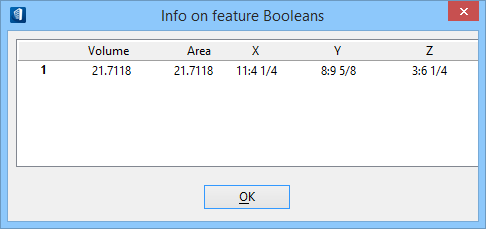Contains controls
to view calculations based on element measurements, and changes in measurement
unit type.
When the Building Element Information tool is used on the slab,
total values of area and volume are also displayed. Select the Quantities list
box to review the type, description, and value for the slab. These are the same
values that appear in the Schedules.
| Setting | Description |
|---|
| Quantities list box
|
Contains controls to view calculations based on
element measurements:
-
Type — Identifies the type of
measurement such as length and area.
-
Description — Describes the measurement
calculation such as perimeter.
-
Value — Identifies the value of the
measurement calculation.
|
| Set Units...
|
Opens the Units dialog which allows you to change
dimensional measurements to
Imperial or
Metric units.
|
| Feature Booleans...
|
Opens the Info on feature Booleans dialog where
volume, area and ACS data is reported for element boolean features such as
penetration features in walls and slabs.
|